

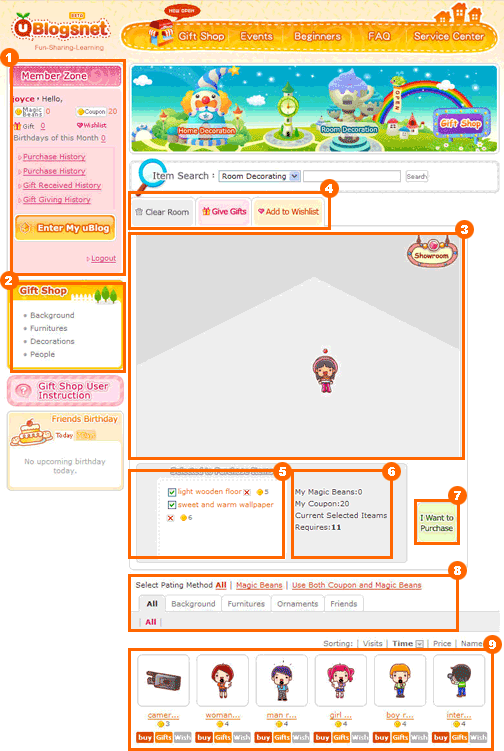
Member Related Information: After logging in, you will be able to see how many magic beans and coupons you have, and related purchasing, gift giving history.
Item Categories: Item categories offered by Gift Shop.
Showroom: You can display every item in showroom or have a demo decoration before you purchase the items
This bar contains buttons that allow you to clear the showroom decoration, give gifts to friends, and add items to wish list.
Items to Purchase: This shows the items you are about to purchase.
This box shows you the total coupon points and magic beans you have, and the total cost of items in box 5.
I want to purchase: Clicking this button will enter you to the confirm page, please follow the steps to purchase.
Item Categories Index: The Item Categories Index helps you to find the items you are looking for easily.
Here shows you items listing. By clicking on the items, they will appear in showroom. Click buy to buy the items, click on gifts to send items to friends, and click wish to add items to your wish list.




