Coupons also allow us to buy items from Gift Shop, the difference between Coupons and Magic Beans is you can only buy gifts for your friends using Magic Beans, Coupons are only used to buy items for yourself.
(Continue reading...)
Category
uBlog Announ(1)
FAQ(5)
Today : 21
Total : 71331
Total : 71331
[Last Update] 2010-03-22
[Date Created] 2009-09-25
[Date Created] 2009-09-25
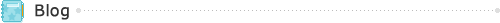
|
|

What are Coupons?


2009-10-15 12:48:20

What are Magic Beans?


2009-10-15 12:47:01
Magic Beans are used to buy your room decorating items from Gift Shop, it is the currency we use in uBlogsnet.
(Continue reading...)
(Continue reading...)

What is the Gift Shop?


2009-10-15 12:43:35
Gift Shop holds all the items you need for your room decorating, furnitures, electronics,or toys, you can purchase the items you want with your magic beans or coupon points.
(Continue reading...)
(Continue reading...)

What is room decoration?


2009-10-15 12:37:41
Room decoration is a fun game that's provided by uBlogsnet! You can buy all the decorating items from Gift Shop and it allows you to have a demo decaration at the Showroom. You can buy these items with your Magic Beans and Coupons. There is also gift giving function that allows you to send your friends gifts and share the fun of room decoratng!
(Continue reading...)
(Continue reading...)

How do I invite people?


2009-10-15 11:37:50
You can invite your friends with or without uSchoolnet account with a few simple steps.
Step 1. After entering your blog, click on Manage My Blog button.
Step 2. From the menu on the left, you can see there are 3 options in pink on the very top, click on the first one Do it with friends.
Step 3. Another window will pop up once you click Do it with friends, just follow the instructions to send invitations to your friends.
(Continue reading...)
Step 1. After entering your blog, click on Manage My Blog button.
Step 2. From the menu on the left, you can see there are 3 options in pink on the very top, click on the first one Do it with friends.
Step 3. Another window will pop up once you click Do it with friends, just follow the instructions to send invitations to your friends.
(Continue reading...)










